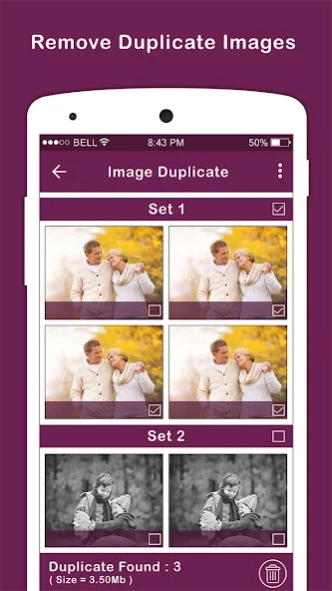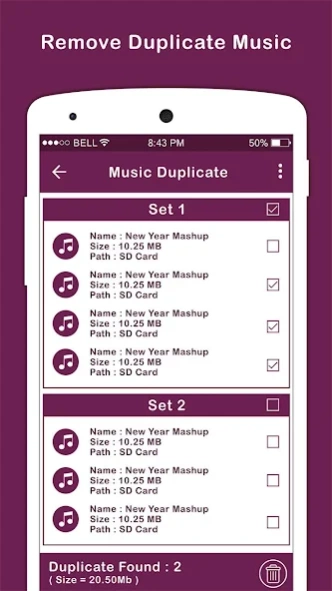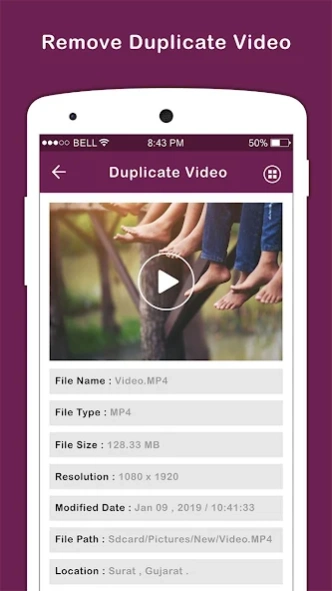Duplicate File Remover 2.8
Free Version
Publisher Description
Duplicate File Remover - Search and delete duplicate images, photos, video, contacts or data for mobile
🔍 Effortless Find & Delete: Duplicate File Removal - Your Ultimate Clutter Solution! Clean, Optimize, and Organize with Ease! 🔄📱
Tired of clutter slowing down your device? Introducing our cutting-edge Duplicate File Remover app – the key to reclaiming valuable storage space, ensuring optimal performance, and organizing your digital world effortlessly.
🌟 Key Features of Delete: Duplicate File Removal :-
🧲 Smart Scan Modes:
Experience unparalleled efficiency with our smart scan modes. Tailor the scanning process to your preferences, ensuring a personalized and adaptable duplicate file removal experience.
🖼️ Identify Duplicate and Similar Photos:
Navigate through your gallery clutter-free! Our app identifies duplicate and similar photos, allowing you to streamline your visual library and recover precious storage space on your device.
🎶 Remove Duplicate Audios, Videos, Photos, Files:
Bid farewell to redundancy! Efficiently scan and remove duplicate audios, videos, photos, and files, creating a seamless and clutter-free digital environment. Enjoy optimized device performance.
📱 Simple and User-Friendly Interface:
Simplify clutter management! Our app boasts a straightforward and easy-to-use interface, making duplicate file removal accessible to users of all levels. Effortlessly declutter with just a few taps.
🔔 Daily Notifications for New Duplicates:
Stay ahead of the clutter game! Receive daily notifications highlighting new duplicate files. Proactively manage and organize your digital space, keeping your device running smoothly.
👥 Scan Contacts for Duplicate Entries:
Extend organization to your contacts! Our app goes beyond files, scanning and identifying duplicate entries in your contacts. Maintain a clean and organized address book effortlessly.
🌟 What Makes Us Unique?
Tailored smart scan modes for an adaptable user experience.
Comprehensive identification and removal of duplicate files.
User-friendly interface for easy and intuitive navigation.
Proactive daily notifications for staying ahead of duplicates.
Contact scanning for a holistic organizational approach.
👍 What Users Will Love:
Personalized and efficient duplicate file removal experience.
Streamlined decluttering of photos, videos, and files.
Proactive notifications for staying ahead of new duplicates.
Intuitive design for seamless navigation and management.
Contact scanning for an organized address book.
💡 Key Benefits of Delete: Duplicate File Removal :-
Optimize device storage with efficient duplicate removal.
Enhance overall device performance and responsiveness.
Proactive notifications for staying ahead of new duplicates.
Simplify and organize your digital space effortlessly.
🔍 Problem Solved:
Say goodbye to clutter and redundancy! The Duplicate File Remover app is your all-in-one solution, efficiently managing and organizing your digital space. Download now and experience the joy of a clutter-free, optimized device! 🌐📱
About Duplicate File Remover
Duplicate File Remover is a free app for Android published in the System Maintenance list of apps, part of System Utilities.
The company that develops Duplicate File Remover is Vasundhara Infotech LLC. The latest version released by its developer is 2.8.
To install Duplicate File Remover on your Android device, just click the green Continue To App button above to start the installation process. The app is listed on our website since 2024-03-15 and was downloaded 0 times. We have already checked if the download link is safe, however for your own protection we recommend that you scan the downloaded app with your antivirus. Your antivirus may detect the Duplicate File Remover as malware as malware if the download link to com.duplicate.file.data.remover.cleaner.media is broken.
How to install Duplicate File Remover on your Android device:
- Click on the Continue To App button on our website. This will redirect you to Google Play.
- Once the Duplicate File Remover is shown in the Google Play listing of your Android device, you can start its download and installation. Tap on the Install button located below the search bar and to the right of the app icon.
- A pop-up window with the permissions required by Duplicate File Remover will be shown. Click on Accept to continue the process.
- Duplicate File Remover will be downloaded onto your device, displaying a progress. Once the download completes, the installation will start and you'll get a notification after the installation is finished.